
It’s pretty safe to assume that what was once dubbed a ‘fad’ that was destined to fade away, has now surpassed all expectations and has become a staple in the lives of millions of people across the world.
Over the past few years especially, voice search has experienced a monumental increase in use and popularity offering online users a different way to search the internet and gather the information they need, with 55% of teens and 41% of adults using voice search more than once a day (Google) and voice search alone growing 35x since 2008 (KPCB). The growth of voice search isn’t expected to slow down either, it is predicted that by 2020 50% of all searches will be made by voice (Comscore).
But why has voice search grown so much? Lets’ take a look!
There are 2 main reasons behind the rise in popularity:
- Searching with your voice is faster than typing - According to Bing, searching with your voice is 3.7x faster than typing. With faster searches comes faster results, so there’s no surprise as to why more people are choosing to use their voice rather than a keyboard.
- Voice search is perfect for mobile searches – The popularity and increase in accessibility to mobile devices have, in turn, resulted in the increase of voice search. With 60% of mobile searchers using voice at least ‘some of the time’ (Stone Temple).
The features of voice search
Searching with your voice is very different from searching through typing, so naturally, its characteristics and features are going to differ from traditional search. This is something SEO’s will have to bear in mind and consider if they are to cater for this new, emerging search market and take advantage of the changing online landscape. Again, there are a number of driving forces behind voice search; how people search, when people search and what people search for.
How people search
The emergence of voice search has changed the way in which people search for information in 2 ways. Firstly, searches are now longer and secondly, searches are more conversational.
Traditionally, when we use a keyboard to search for information, we tend to use short phrases to find what we need because it saves physical effort. Using voice search on mobile phones and voice assistants such as the Google Home or Amazon Echo, allows searches to become more conversational, however, as these devices are powered by artificial intelligence, making them smarter the more we use and interact with them. Therefore, there is less need to use shorter, ‘computer language’ searches with a now greater emphasis on natural, human-like dialogue.
When searching for the best way to clean a composite deck on your computer or phone, you may type ‘composite decking cleaning’ into the search bar. This is what we would consider, ‘short, computer language.’ When using voice search, however, you’re more likely to say ‘how do I clean composite decking?’ The first search is shorter, only containing 3 words, whereas the second is longer with 6 words. Purna Virji of Moz found that speech searches tend to be longer through the tail.
It’s important to remember to not make the mistake of likening voice search optimisation to using long-tail keywords within your content. Voice search is much more likely to contain question phrases, which has a big impact on how we conduct keyword research and on-page SEO.
Content needs to give users direct answers to the questions they’re asking, otherwise, it’s going to be very difficult to get your content to the people who need it. A great way to find commonly asked queries around a particular subject is to use a tool called Answer the Public. Simply enter a keyword to receive a bunch of related questions around that keyword. Here’s what we get when we search for ‘composite decking’.
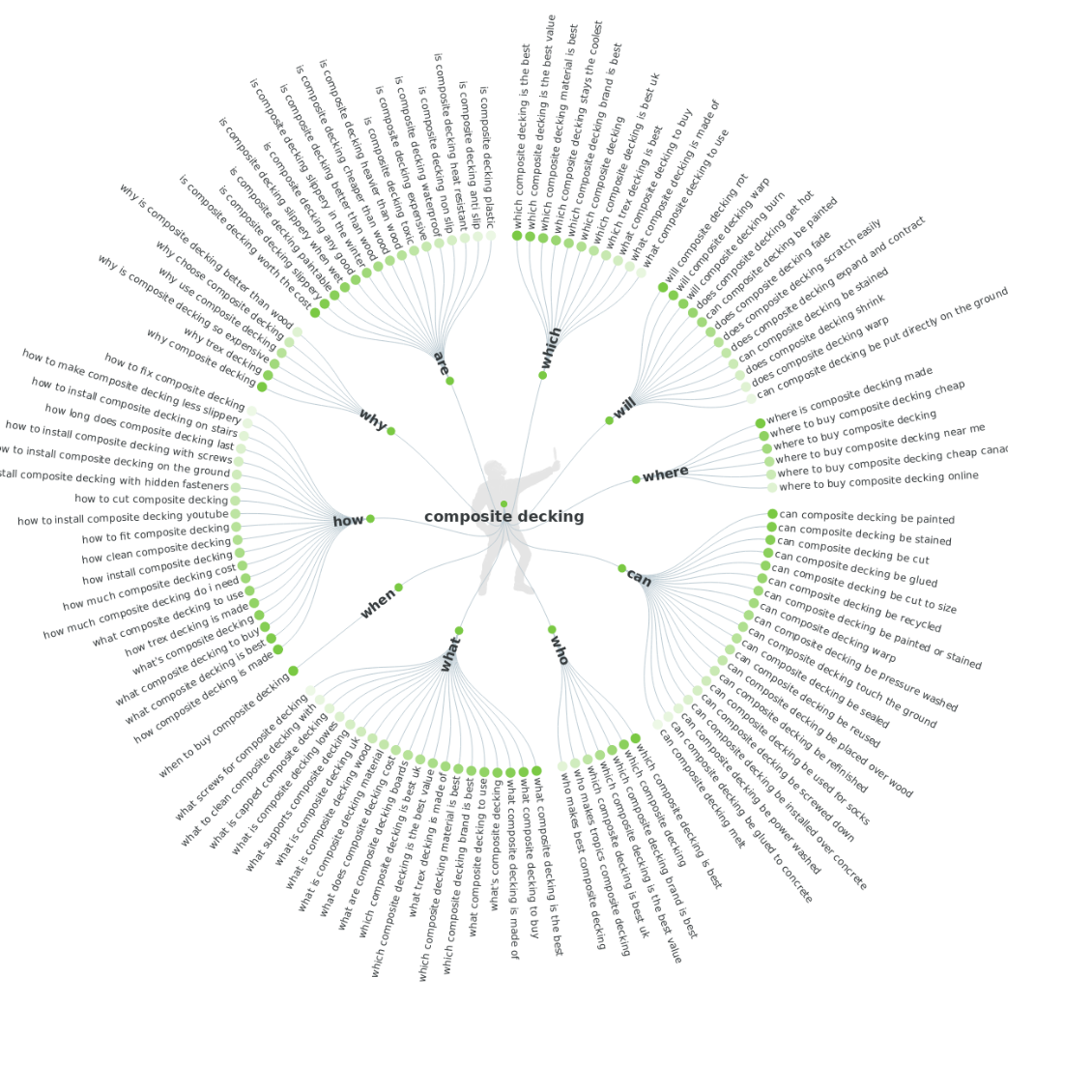
Each one of these natural language phrases is an insight into the mindset of your target audience that allows you to tailor your content to match their queries.
When people search
As a result of voice search being much more convenient, people are using it in more places and on a more regular basis than ever before. According to Google, ‘near me now’ searches have increased by 150% over the last two years, with these searches happening in places that you may not expect.
A survey conducted by Stone Temple found that users were significantly more likely to use voice search in public places last year in comparison to the previous year. Places such as gyms, cinemas and even public toilets! Proving that searchers have a lot more local intent when they’re searching on their mobile phones.
As a result of this, SEO’s can gain increased traffic by carefully incorporating a number of distinct keywords into their content. Such as
- Landmarks around businesses
- Including ‘near me’ in title tags, meta descriptions, anchor texts and internal links
- Including phrases that people use to describe the area around your locations
- The titles of local organisations that are relevant to your business
This is further emphasised by the fact that in 2016, 22% of people used voice search to find local information (Internet Trends Report) and that 50% of local mobile searches by a consumer lead to a store visit in a day. There’s no greater incentive to optimise for voice.
What people search for
Voice changes how users get their search results. Slowly but surely, Google is moving away from a search engine where people go to gain masses of information, to a place where people go to gain instant answers. This trend is emphasised by the introduction of SERP features such as Knowledge Panels and Featured Snippets, which has resulted in the number of organic clicks dropping as the information and answers that users are searching for are appearing right there in the results.
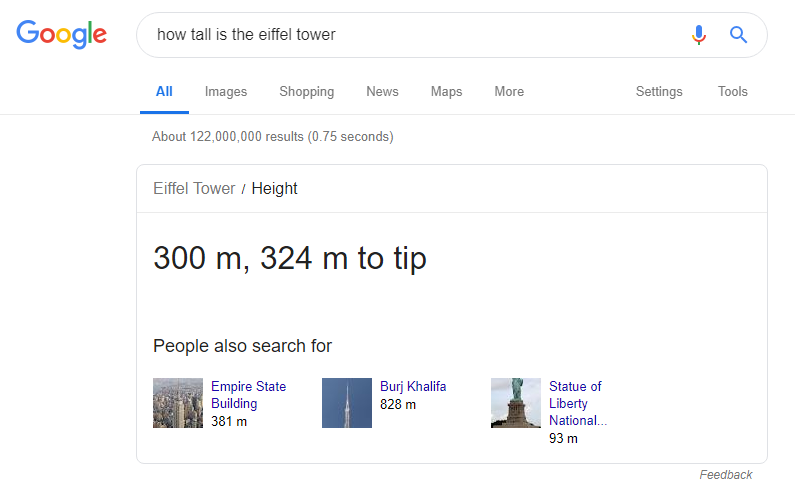
Google is implementing the same answer-focused algorithms to provide voice searchers with results as the intent of their searches change. So, enabling your content to answer the common questions that searchers are asking by targeting SERP features such as Featured Snippets is the best way to be shown for voice searches.
Optimising for Voice Search
Now that we’ve looked at the main characteristics that voice search has changed about traditional search and briefly on how you can manipulate your content to satisfy these changes, we can now delve a little deeper into the technical aspects of how to optimise your website and business for the best voice search results.
Utilise structured data
Schema markup, also known as structured data, is a great way to optimise the content on your website for search engines to pull it and offer it to voice searches.
If you do not know what schema markup is, visit our previously written blog here to learn more. Essentially, schema markup is metadata. Data about the information on your website, which is found within your site’s source code. Searchers cannot see this data, but it helps search engines to organise and classify your content such as opening hours, contact information and address.
As previously stated, voice searchers usually want instant answers. By enabling search engines to classify essential business information as such will give you a greater chance of being ranked over competitors. Google has recently announced support for new FAQ structured data. Making it easier for your answers to commonly asked questions to be classified by Google and presented to users in both normal and voice search.
Submitting a detailed sitemap to Google and ensuring your structured data pages aren’t blocked by robots.txt and other control methods are greats ways of getting your content classified also.
Claiming your Google My Business listing
As we touched on above, voice search experiences a high number of local queries by searchers. Therefore, it is essential to claim your Google My Business listing, where you can input your business’ name, address, contact number and description.
Another important feature is choosing relevant categories that your business falls under. Selecting the correct category can be the difference between your business appearing at the top of voice search results or not.
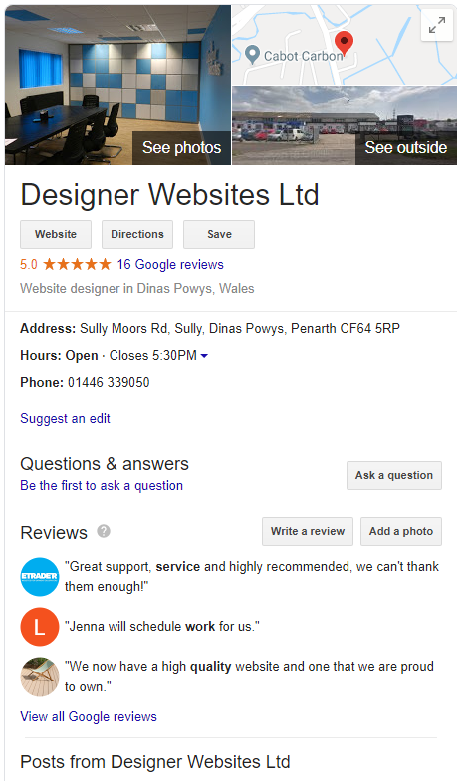
Become mobile-friendly
As mobile phones are one of the main devices in which voice searches are performed, you need to ensure that your website is mobile friendly. Google recommends a responsive website that loads fast, which again you can learn more about in our blog here. With voice searchers wanting instant answers to their questions, your website will need to load information as quickly as possible.
Once your website design and speed are up to scratch, you can now focus on your content. In order to rank for voice searches, ensure your content is optimised for it to be scanned quickly. Leave a lot of white spaces, use short sentences, small paragraphs with simple words and engaging sub-headings.
Answer customer questions in blog posts
We identified above that voice search has changed how people search. With robotic keywords being replaced with longer, more conversational keywords as users look to receive direct answers for commonly asked questions around a particular topic and even provided a tool to help understand the common queries around a particular search term. This is a great starting point to understand what information searchers in your industry are looking for.
Once you understand the questions commonly asked by searchers, you are then able to create content to cater to them. One way to do this is to create a FAQ page which provides short and concise answers to all of the frequently asked questions from your customers. Another is to create dedicated blog posts that focus on single questions. Here you have more freedom to answer a question in more detail, giving search engines more content to choose from and give back to voice searches.
Creating content around your customer’s common queries dramatically increases your chances of appearing higher in voice search results.

Voice search and its impact on users and businesses over the last decade has changed dramatically. Its future is unpredictable, but recent years have shown us that it is not slowing down anytime soon. Therefore, it is important that marketers and business owners do not ignore this trend and instead understand how to best optimise their website and content for voice. It is not easy, but by optimising for voice search your content will become more ‘human’ and will accommodate will ever-changing dynamic of online search.