
On any website, moving from one page to another requires internal links. Their function is that simple – but with careful construction and deployment, internal links can have a great effect on your Search Engine Optimisation (SEO) strategy.
How is this possible? Read on to find out.
What Are Internal Links?
On a basic level, internal links are buttons that a user can click to access different pages on a website. Once a user has landed on a web page, they may wish to travel to another page, so they’ll click a button to get there. The construction of that button is what makes internal links so important. We’ll come back to that later.
Internal links are vital both to a website’s user experience and to search engines like Google. When it discovers a website, Google uses its bots to “crawl” the site and index its content. Internal links are rather like the various strands of a spider’s web in that respect: without the connections made by internal links, search engine bots – as well as your human users – would find your website impossible to navigate. If Google’s bots can’t crawl your website, it can’t be indexed, and if it can’t be indexed, then it won’t appear in the search engine results page (SERP). This means nobody will be able to find it!
There are several types of internal links:
Navigational Links
A navigational link helps orient website users and lets them navigate to different parts of a website. It’s worth pointing out that all internal links are, to some degree, navigational, because they signpost both users and Google’s bots to the other pages and content on a website.
“Navigational links” are their own category, however, found on every page of a website. They are part of the site’s structure, mainly used to direct visitors to what you consider your site’s most important content. Some sites have them in a header (at the top of the page) or in a footer (at the bottom of the page) – both of which tend to be visible on all pages, so you can always click on the links they contain – while other sites might hide them in drop-down menus. These links might say things like “Homepage”, “About Us”, “Contact Us”, and so on. Footer links tend to lead to pages with more administrative importance, such as “Terms & Conditions”, “Privacy Policy”, “FAQ”, and “Sitemap”.
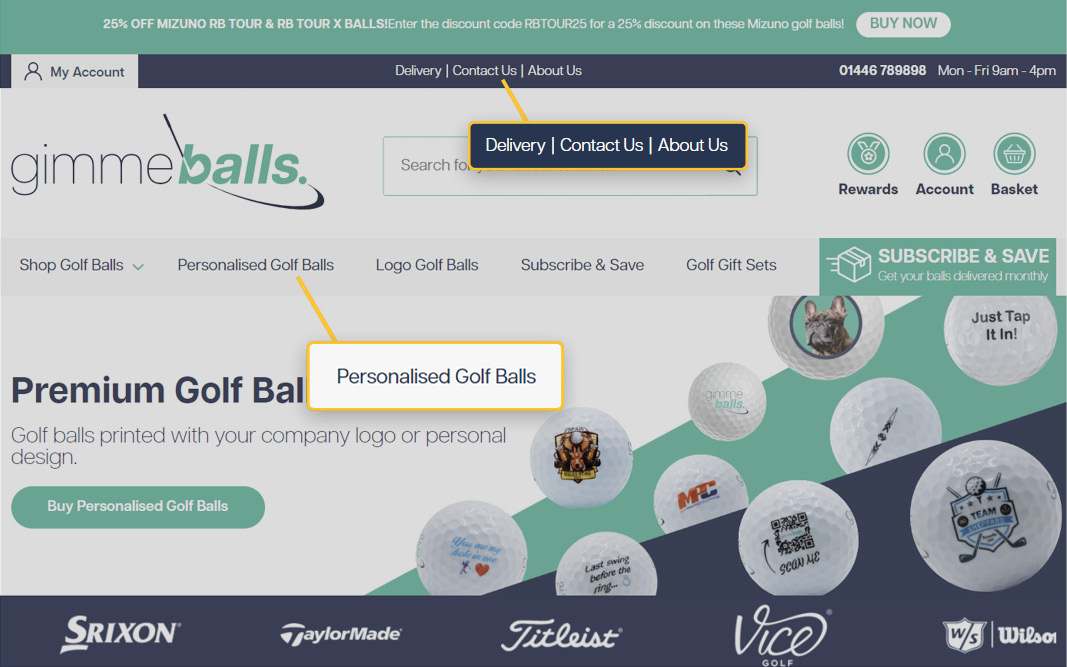
Sidebar links are links positioned at the sides of a webpage, often within a banner, navigating users to alternative content that complements the page they’re currently using. YouTube presents a great example, with a sidebar that offers videos similar to the one you’re currently watching.
Sidebar links are falling somewhat out of fashion these days. They were much more common when Internet usage was mainly confined to a desktop or laptop. Now that almost everyone has a smartphone, and the Internet is slowly optimising itself for mobile users, sidebar links aren’t as favoured.
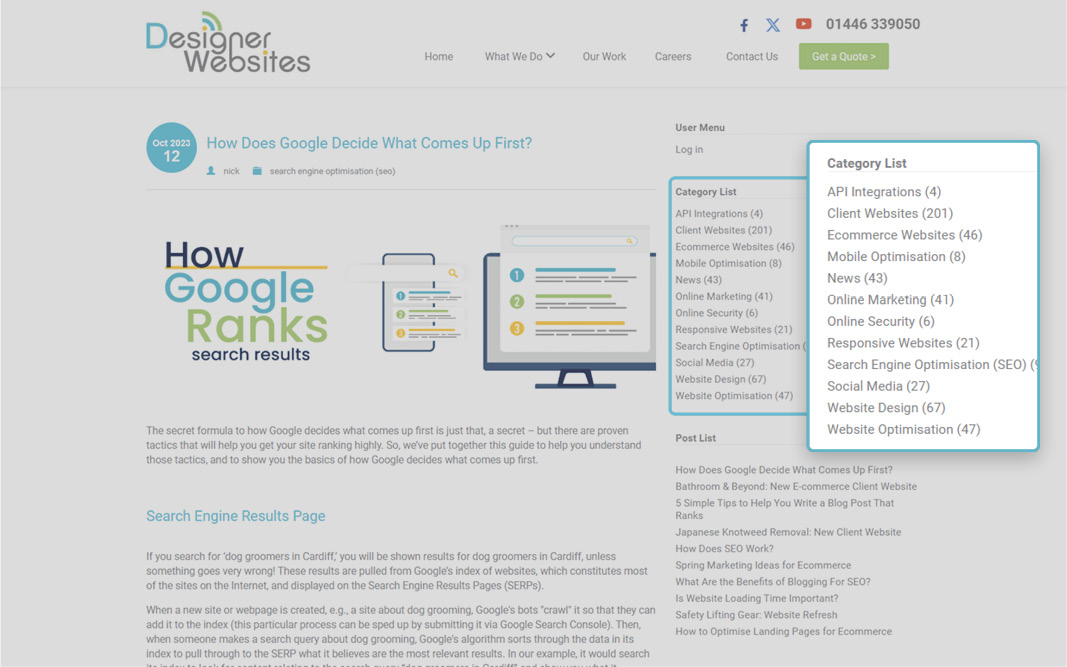
Contextual Links
Contextual links sit within the content on display instead of being shoved over to the side or nestled in the header or footer. They are not structural, but are still important: they can be displayed and manipulated in various ways that navigational links cannot. Much like sidebar links, contextual links refer users to complementary content, but the link button itself sits within the content being read. For example, at the end of this sentence is a contextual link to an article on how Google ranks search results.
Contextual links are also, arguably, the most important variety of internal link, because it’s easy to tailor the link text to match the keywords you want your site to rank for. More on that later.
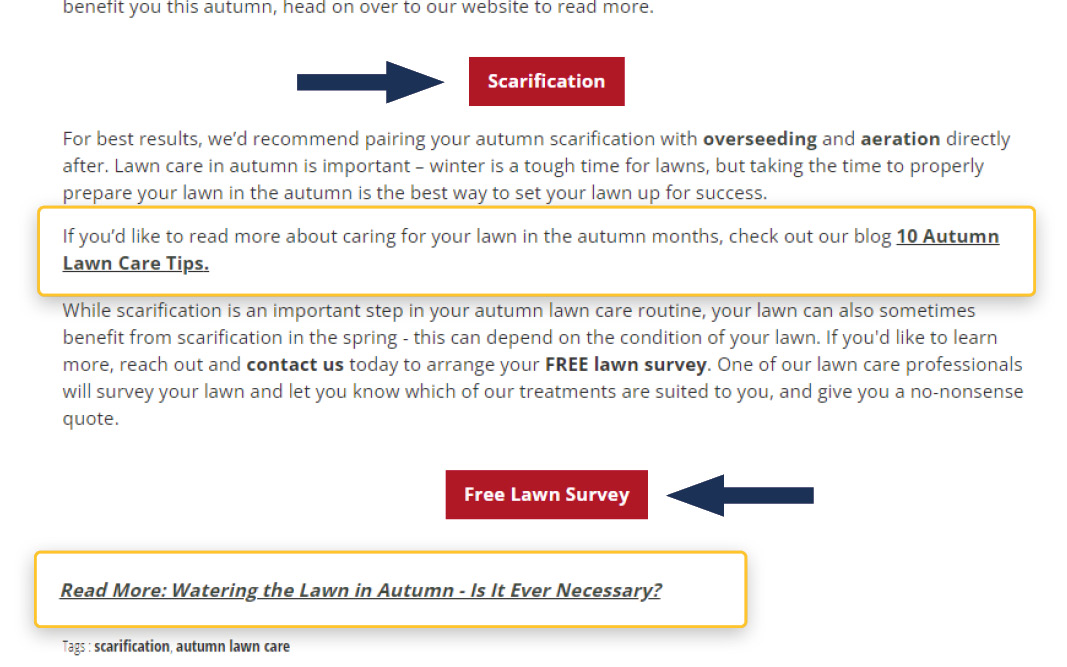
Why Are Internal Links Important?
Any website thrives on the strength of its links. Getting other sites to link to yours will boost its authority in Google’s eyes, in turn improving its SERP ranking. Persuading other webmasters (people who maintain websites) to link to your site can be rather difficult, and those links are ultimately outside of your control. Internal links are free and much easier to manage, because you can control their construction and deployment across your site.
Google’s bots use internal links to crawl your site, following the internal links from one page to another in order to fully understand and index the pages and content on your site. Once the content is in Google’s index, it can appear in the Google search results for relevant queries.
Google also uses internal links to determine the relationships between pages and the content they display. It can then “understand” which pages might cover similar subject matter. A page about Japanese knotweed removal on a gardening website should have links to other relevant pages on that same website, such as pages about what Japanese knotweed looks like, how quickly it can spread, and so on. Those pages can and should also link back to the page about removal. If Google has a greater understanding of the content on your site and how relevant it is to user search, it will grant your site greater visibility within the search results for that kind of content.
Google can also see whether a page on your site has a lot of links pointing to it. If it does, Google takes it as a high-value page, which gives the page in question a better chance of achieving high organic rankings. However, you shouldn’t have all your internal links going to one page. It’s better to have links going back and forth to and from the pages you want to rank. It’s fine for one key page to have more links pointing to it than the rest of your pages, but it shouldn’t be the only page to which all your internal links point. Having internal links going back and forth tells Google that more of the pages on your site are high-value, which is good for your rankings.
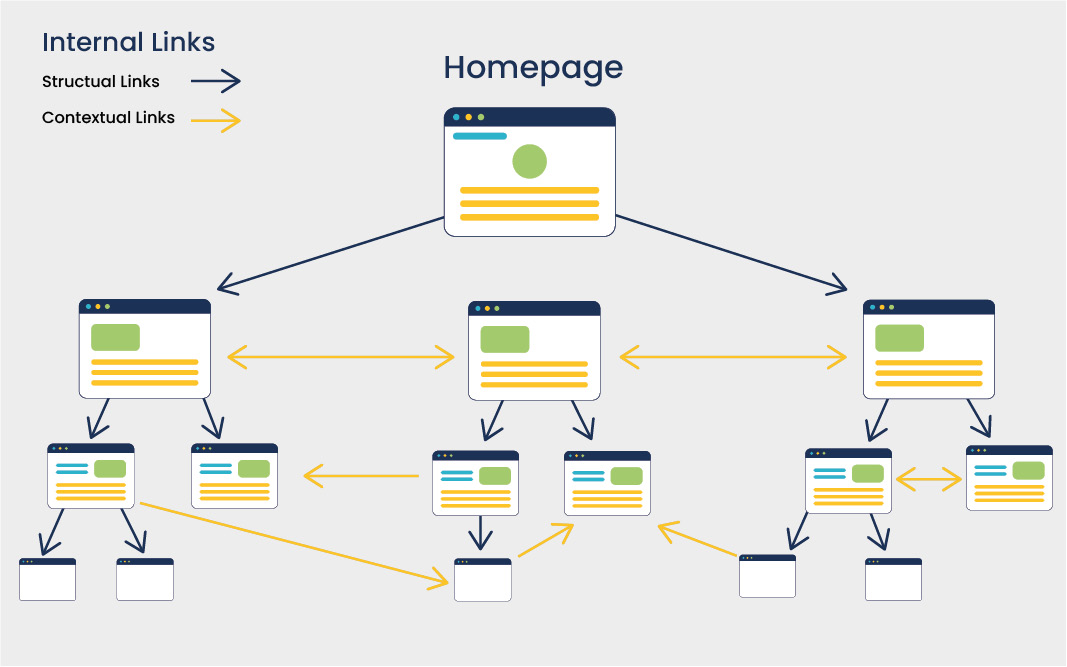
How to Build Internal Links
Internal links should be used carefully. If your website has a content management system, it’s very easy to create a contextual link: just highlight the text you want to use as a link, click “insert hyperlink” and paste in the target page’s web address. (It’s usually a bit harder to create header, footer and sidebar links since these elements are more likely to be hard-coded into the web design.)
But you shouldn’t just randomly fling internal links at a page. Deploy them carefully to maximise their impact. Just as we don’t want to have all links pointing to one page, you don’t want all your pages to be stuffed with internal links that aren’t relevant. According to Moz, search engines tend to have a crawl limit of around 150 links per page before they stop spidering additional linked pages.
Keeping the links relevant to the content is key: Google is getting better and better at reading the text of a page and understanding whether a given link is useful to a user. Pages with relevant links are deemed to be of a higher overall quality. This means that the careful deployment of well-chosen links is going to do more to help your page rank than just throwing random links at the page.
So, how do you construct a good internal link? You’ll need to pay attention to the anchor text, making sure to use relevant keywords.
Anchor Text
Anchor text is the visible, clickable text in a hyperlink. It indicates the kind of content the link is going to take them to. There are various types of anchor text:
- Exact-Match: includes a keyword that mirrors the page being linked to (“apple crumble recipe” linking to a recipe for apple crumble)
- Partial-Match: includes a variation on the keyword of the linked page (“delicious apple crumble” linking to a recipe for apple crumble)
- Branded: using a brand name as anchor text (“McDonalds” linking to the McDonalds company homepage)
- Naked: where there is no anchor text and the URL is used as its own hyperlink (www.example.com)
- Generic: generic word or phrase such as “click here”
- Image: using an image as a link (in which case the image’s alt tag essentially functions as the anchor text)
Anchor text is important for SEO, because it indicates to Google what the linked page is about. Optimising anchor text for SEO purposes involves careful use of keywords to accurately describe the linked page. Try not to “over-optimise” – Googlebot prefers anchor text that reads naturally, so an over-reliance on repetitive, keyword-rich phrases may have an adverse effect. Good anchor text should also give human users a clear idea of what they’ll see if they click the link.
Nofollow Tags
To get the best results, you’ll need to make sure the internal links Google follows are useful ones. Some navigational links - like a login link or a “view basket” link – don’t really matter as far as your SEO strategy is concerned. So, you might want to add a “nofollow” tag to those links.
A “nofollow” tag tells Google’s bots not to bother crawling the link, meaning they’ll prioritise the other, more important links that appear elsewhere on the page. As mentioned above, Google will stop crawling after roughly 150 links, so make sure you’re not wasting that allowance on pages that have little to no SEO value.
Old vs New Content
Once your website has been live for a few years, it’s likely that some of its content will start to age out of relevance. Even if your site has some evergreen pages that will always be relevant, their age can make them less appealing to users.
When you’re updating an old page or a blog post that was published several years ago, it’s a good idea to add some internal links to more recent pages (just as those new pages probably include internal links to your older pages). This will help all of your pages, old and new, to feel current and relevant.
However, new content isn’t enough to rank highly on its own. Just because some of your site’s content has fallen out of relevance doesn’t mean your site will also fall out of the top rankings. Google’s algorithm actually favours older sites for a variety of reasons:
• they often have more citations and backlinks
• Google has likely crawled an older site more frequently and not only knows its content better but has more of it indexed
• there is more user data associated with an older site for Google to analyse
So, as long as you consistently refresh and update your site’s content, its age may work in your favour.
Implementing an effective internal link strategy is just one of the things our SEO experts can do to help your website rank higher. Contact Designer Websites if you’d like to discuss our SEO services.
Get a Quote