
Crafting a good title is vital. The Lord of the Rings wouldn’t have been anywhere near as successful if Tolkien had named it A Really Long Walk to Return Some Jewellery.
The same rule applies to Search Engine Optimisation (SEO) and the pages on your website. A web page’s title tag can have a massive impact on where it ranks on the Search Engine Results Page (SERP).
So, what is a title tag, and how do you make a good one? Read on to find out.
What Is a Title Tag?
In simple terms, a title tag is a piece of HTML code that sets the title of a web page.
This is what a title tag – in this case, the title tag for our blog post on internal links – looks like within a page’s source code.
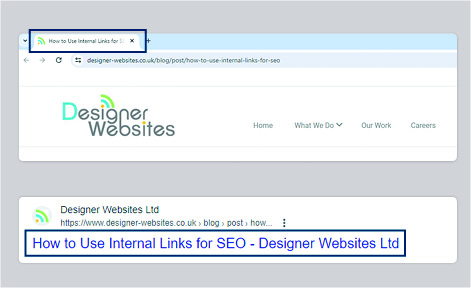
Also known as the page title or meta title, a title tag is the text that’s displayed in a browser tab and (in most cases) the SERP. Unlike a film or book title, some of which can be cryptic or poetic or symbolic, a page title should directly tell users and search engine spiders what the page is about.
If there’s a specific search term that you want your page to rank for, it’s important to optimise the title tag – just as you would optimise the page content – to boost the page’s rank as high as possible.
When displayed in the SERP, the title tag also forms the clickable headline for your website’s search result, so it’s extremely important for user experience, SEO, and sharing purposes. That’s why it needs to be as accurate to the page’s content as possible.
How Do You Write a Good Title Tag?
Here are some key guidelines for writing good title tags:
- Give each web page a unique title that accurately represents the page’s content
- Keep the title tags brief (60 characters maximum)
- Try to include your primary keyword, but avoid keyword stuffing
A keyword-optimised title tag that accurately reflects your page’s content will go a long way towards helping you achieve high organic rankings.
For example, if you’ve got a page that lists local web design companies, the title tag 10 Best Web Designers in Cardiff is much better than We Ranked Our Favourite Website Designers in Cardiff So You Don’t Have To! Both titles convey similar information, but the first example does it more concisely.
Keeping your title tags brief should also mean that Google won’t rewrite them when displaying your page on the SERP. This is something that happens more often than you might think, and it can be quite frustrating. If your title tag is longer than 60 characters or just a bit too long-winded, Google may truncate it or use a different title instead.
Bear in mind that your page title doesn’t necessarily have to match the main heading on the page. Returning to our earlier example, 10 Best Web Designers in Cardiff is a good title tag but you can still use We Ranked Our Favourite Web Designers in Cardiff So You Don’t Have To! as the on-page headline if you wish.
Keywords in Title Tags: Don’t Go Overboard!
Avoid stuffing too many keywords into your meta title. You, and Google, want the title tag to sound natural. If you want your page to rank for web designer, you might be tempted to go with a title tag like Web Design: Cardiff Web Designers | Web Design Agency Cardiff. But it’s better to go with something a bit less spammy and a bit more readable.
10 Best Web Designers in Cardiff is a much more relevant and accurate meta title for this sort of page. It tells the users what kind of information is on the page and how it’s presented, rather than serving as a vague and clumsy description of what might be on the page.
Keeping the title tag closely relevant to the page’s content should also help to ensure that every page on your website has a unique title tag, which in turn will make your website easier to index and navigate. It’s better to have one page called 10 Best Web Designers in Cardiff and another titled How We Make Web Design Work For You than to have two pages simply called Web Design.
Creating an effective title tag is just one of the things our SEO experts can do to help your website rank higher. Contact Designer Websites if you want to learn more about our SEO services.
Get a Quote