If you've ever logged into Google Analytics and seen a mountainous spike in your site traffic, you'll know how good it feels to get a nice influx of new users. Whether it's because a carefully-planned marketing campaign is paying off or because someone unexpectedly linked to your blog on r/TodayILearned, a healthy increase in sessions never fails to get those endorphins rushing.
But as pleased as you may be with that big traffic boost, it won't actually benefit your business much unless those visitors are sticking around long enough to make a purchase (or fill out a contact form, order a free sample, join your mailing list...you get the idea). All the web traffic in the world won't affect your company's bottom line if every user leaves your site within seconds of arriving.
If your website gets plenty of traffic but shows a very high bounce rate, be sure to keep reading - we've got some very straightforward tips that will help you to convert more of your visitors into customers. But first, let's just make sure we all understand one key piece of terminology...
For example, if your website received 1,000 visits in November 2016 and Google Analytics is showing a bounce rate of 60% for that month, it basically means that 600 of your 1,000 visitors didn't get any further than the page they landed on to begin with.
Google Analytics shows a bounce rate for each individual page of a website as well as for the website as a whole. You'll usually want every landing page's bounce rate to be as close to 0% as possible, since a high bounce rate tends to indicate that users aren't getting what they want from your content. That being said, a bounce isn't always bad - for example, the following positive outcomes would still count as bounces:
- A user arrives on your homepage, then calls you on the phone without navigating to any other pages.
- A user arrives on a blog post, reads it from start to finish, then leaves your website to share the post on Twitter.
- A user arrives on your 'Contact Us' page, makes a note of your email address, then closes the tab and sends you an email using their own email client (e.g. Microsoft Outlook).
- A user arrives on a product page, makes a note of the price, then visits your bricks-and-mortar shop to purchase the item in person rather than ordering it online.
By and large, though, a high bounce rate is bad news for your business and a clear sign that you need to make some improvements to your website.
What improvements, you ask?
1. Focus on making a good first impression
It may be that people are leaving your website quickly because they're put off by the very first thing they see. Prominently displaying any of the following things on your homepage (or another key landing page) will almost certainly drive up your bounce rate:
- Intrusive ads/popups (or 'interstitials', as Google calls them) that appear as soon as the page has loaded and get in the way of your actual content
- Large swathes of text that the user will have to comb through in order to find the information they need
- Dull and/or poor-quality images that fail to engage the user and risk making your brand look outdated, unprofessional, or unwelcoming
- Potentially offensive, disturbing or triggering material that may shock, disgust or distress some people (it doesn't have to be a graphic depiction of violence or nudity - for instance, arachnophobes may click away immediately if you have a photo of a spider on your homepage)
Examine your landing pages carefully, or ask someone else to look at them with fresh eyes (they may notice issues that you've missed due to over-familiarity). Think about the first thing each site user sees: are you doing anything to irritate them, upset them, intimidate them, confuse them, or otherwise put them off?
2. Make it snappy!
While we're on the subject of first impressions, we really should mention site speed. Every day, countless website sessions are curtailed prematurely because the page simply didn't load quickly enough - you've probably given up on a fair few sites yourself after watching that loading icon spin for a little too long.
As a UX-conscious website owner, it is absolutely imperative that you
minimise your site's loading times. Use Google's
PageSpeed Insights tool to test your key landing pages, then follow the tool's recommendations as best you can (you may need to ask your web developer to make some changes for you).
3. Don't make promises your content can't keep
If your organic search traffic is showing an especially high bounce rate, it may be that Google or Bing is showing searchers a snippet that isn't particularly representative of your actual website. For example, imagine typing 'pizza near me' into Google and seeing this result:
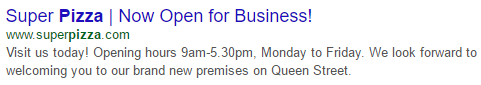
'Great,' you think, 'just what I'm looking for.' But then you click onto Super Pizza's website and you quickly realise that it's not a pizzeria at all - it's a trendy digital marketing agency with a quirky name. Disappointed, you click your browser's 'back' button and return to the search results page to try a different website.
This is quite an outlandish example (though not necessarily
that outlandish), but it illustrates the way in which misleading search results can lead to high bounce rates. Look at the words being used to advertise your website in the SERPs: does that little snippet of text promise something you're not delivering? Are you purporting to sell a product or provide a service that you no longer offer? Are you failing to clarify that you only serve customers in a specific part of the country? Are you roping people in with claims of low prices, then showing them a page full of products that are actually fairly expensive?
If so, you need to make a change. Ensure that each page's title tag and meta description give a fair, accurate, and up-to-date representation of what the user will find if they click through. And, if it's not already too late, you obviously ought to give your company a name that actually reflects the business you're in instead of trying to think of something...ugh...'random'.
N.B. If your bouncy traffic is coming from a source other than a search engine (e.g. social media posts, directory listings, banner ads on another website), this rule still applies. You should always do your best to ensure that people are getting exactly what they expect when they click a link to your site.
4. Keep your keywords on target
This one is a little trickier, because it's not always clear what people are Googling immediately before they land on your website. However, if you are getting a lot of high-bounce traffic from an organic search engine like Google or Bing, it may well be because your site is showing up for the wrong keywords.
Here's an example. Let's say you own a company that sells swimming pools and installs them in people's back gardens. Your website gets a lot of traffic, but the vast majority of visitors bounce because they were looking for a public swimming pool that they could visit with the family.
Now, you may well be able to fix this problem by doing as we recommended in point #3 and rewriting your title/description tags to more clearly indicate the exact nature of your business. But your site shouldn't be showing up for searches like 'swimming pools in nottingham' at all, and if it is, you may need to pick some different keywords and adjust your site copy accordingly. In this example, you ought to be targeting keywords that are specifically related to buying swimming pools, or to the swimming pool installation service that you provide.
And your keyword focus should be reflected in the copy you write - for example, this might be a sensible statement to include on your pool website's homepage:
Here at Petunia Pools, we sell a wide variety of home swimming pools to suit every budget. Furthermore, our pool installers have been in the business for thirty years, so they can be relied upon to get the job done quickly and professionally.
Whereas the following excerpt might well mislead the search engine bots and cause them to send the wrong sort of traffic to your website:
Looking for a swimming pool in Nottingham? We are Petunia Pools, the local business of choice for swimming pools in Nottinghamshire and the surrounding area. Get in touch today and get ready to go for a swim!
Recent developments in semantic search technology mean that Google et al are now far more adroit when it comes to recognising the meaning of a piece of writing in the same way a human would. However, that technology effectively relies on word association, so make sure you're sending out the right signals and using the right words in your website copy (e.g. 'buy', 'installation', 'home' instead of 'swim', 'Nottingham', 'local').
5. Don't forget the mobile mob
More and more people these days are yanking themselves away from their desktop computers and browsing the web on their smartphones instead. Log into your Google Analytics reports, go to Audience > Mobile > Overview, and take a look at what percentage of your site traffic currently comes from mobile devices. Given
recent trends, we're guessing it'll be quite a high number; in fact, some of our clients are now getting around 80% of their traffic from smartphones.
With so much online interaction now taking place on a pocket-sized screen, your website's high bounce rate could well be a result of your failure to provide a good user experience on mobile devices. If that's the case...well, unfortunately, this one isn't such an easy fix. You ideally need a
responsive website that functions equally smoothly across
all devices - this should ensure that, no matter how big or small their screen is, each visitor finds it easy to navigate and interact with your site. Remember,
the desktop PC is no longer the default platform for Internet use, and if you're serious about user satisfaction, you'll want to treat your mobile and tablet users just as well as you treat the people using a traditional mouse-and-keyboard setup.