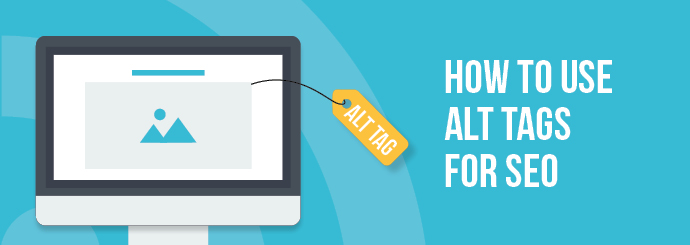
An alt tag (alternative tag) is a brief description that’s attributed to an image within a web page’s source code. Alt tags are also known as alt text, alt descriptions and alt attributes.
Alt text serves a number of different purposes, and there are a whole host of different reasons why you should be using alt tags on your images.
Why Use Alt Text?
There are so many reasons you should use alt text, but here are our top three:
- Search Engine Optimisation
Alt text is a Google ranking factor! Search engines can’t interpret images in the same way a human can, so they use image alt tags to better understand your site content.
- Image Backup
If, for whatever reason, the user’s browser is currently unable to load the images on your web page, it will display the alt text for that image instead. This means that users can tell what each image was supposed to depict even if they’re unable to view them.
- Accessibility
Writing good alt descriptions is an important part of ensuring your website is accessible for visitors with visual impairments. There are over 2 million people in the UK with some form of sight loss. Visually impaired people use devices called screen readers, which use alternative text to tell them what an image shows.
How Search Engines Read Alt Text
To understand how search engines use alt text, it might be useful to first remind ourselves how search engines work with a quick overview of the three main steps a search engine takes: crawling, indexing, and ranking.
Step 1: Crawling
Search engine bots scour the internet looking for content in every URL they find.
Step 2: Indexing
Once a page has been crawled, the search engines then store all of the content the bots found in their index. Indexed pages are now in the running to be displayed as search results for relevant queries.
Step 3: Ranking
The indexed pages are then ranked. They are ranked based on which results the search engine’s algorithm determines are most likely to be the best fit for a searcher’s query.
During the crawling phase, search engine bots crawl the content of a web page. Since search engines aren’t human, they can’t ‘see’ the pictures like we can. As a result, during this crawling process the bots don’t look at the pictures themselves, but rather at the alt text and image file names to better understand the content.
How to Write Great Alt Tags: 5 Best Practices
Here are some top tips to help you make sure that your alt text is the best it can be:
- Don’t Exceed 120 Characters
How long should alt tags be? We recommend aiming for 80 – 120 characters as Google will generally only count a maximum of 16 words of your alt text, and screen readers (the tool used by the visually impaired) will stop after 125 characters. For these reasons its best to keep your alt text brief – a good alt description shouldn’t be too long anyway, it should be concise and to the point.
- Use Keywords (But Don’t Go Overboard!)
Since search engines like Google read the alt text as part of the crawling and ranking process, using your target keywords in your alt text can help improve your chances of ranking. This shouldn’t be hard to do since your images should be related to the subject matter of your page.
However, if the image isn’t related to your target keywords, don’t force them. Google might view this as keyword stuffing and could potentially penalise your website since it sees this as a form of spam. Remember, alt text isn’t just for search engine optimisation, but also for individuals viewing your website with visual impairments. Sacrificing alt text accuracy for keyword stuffing can jeopardise user experience.
- Be Descriptive
Even though alt tags have a relatively limited character count, there’s still plenty of room to be descriptive. Having the alt text ‘dress’ on an image isn’t going to be very useful to either Google or viewers with visual impairments. ‘Knee length blue dress with sweetheart neckline polka dot skirt with white lace trim’ is a lot more useful, and is only 84 characters!
Linking back to point two, avoid keyword stuffing even if the words are descriptive and relevant. ‘Dress, blue dress, sun dress, dress for summer, baby blue dress’ could still potentially get flagged as keyword stuffing, and this kind of description doesn’t help those with visual impairments.
- Choose Your Words Carefully
Avoid starting alt text descriptions with expressions like ‘image of’ or ‘picture of’. You can be specific about the type of image or the specific shot used, such as ‘head shot’, ‘chart’, or ‘illustration of’, but adding ‘picture of’ is a waste of characters. Both search engines and page viewers reading the alt text already know it’s a picture.
You should also avoid adding dashes or underscores; they’re not necessary in alt text. You can write an alt text image description like you would write normal page copy. For example, ‘light blue dress with sweetheart neckline’ instead of ‘light-blue-dress-with-sweetheart-neckline-01’.
- Don’t Copy Your Copy
Don’t copy your page copy! If you have copy on your page discussing the image, don’t just copy and paste that into the alt text. This could possibly be perceived as being spammy by Google, and it doesn’t give any new or useful information for those viewing the alt text for accessibility reasons.
Bonus Tip: Name Your Image Files
In the same way that search engines and screen readers rely on alt text to understand image content, the image file name can also serve the same purpose. A file name will be read the same way as alt text by both technologies, so having a relevant file name instead of ‘image-01’ or ‘aasdkdkjshaaa’ can make a difference to your SEO and user experience.
* * *
Alt text is just one small piece of the massive puzzle that is SEO, and SEO is just a part of what makes a website successful. SEO can take a lot of work – search engines are always evolving, and so search engine optimisation requires near-constant attention, tracking, and updating.
Fortunately, there are professional services available from companies such as Designer Websites who can manage your SEO for you. If you’re interested in finding out more about our SEO services and how we can help you optimise your website, click the link below.
SEO Services
Read More: What Happens When You Stop Doing SEO?