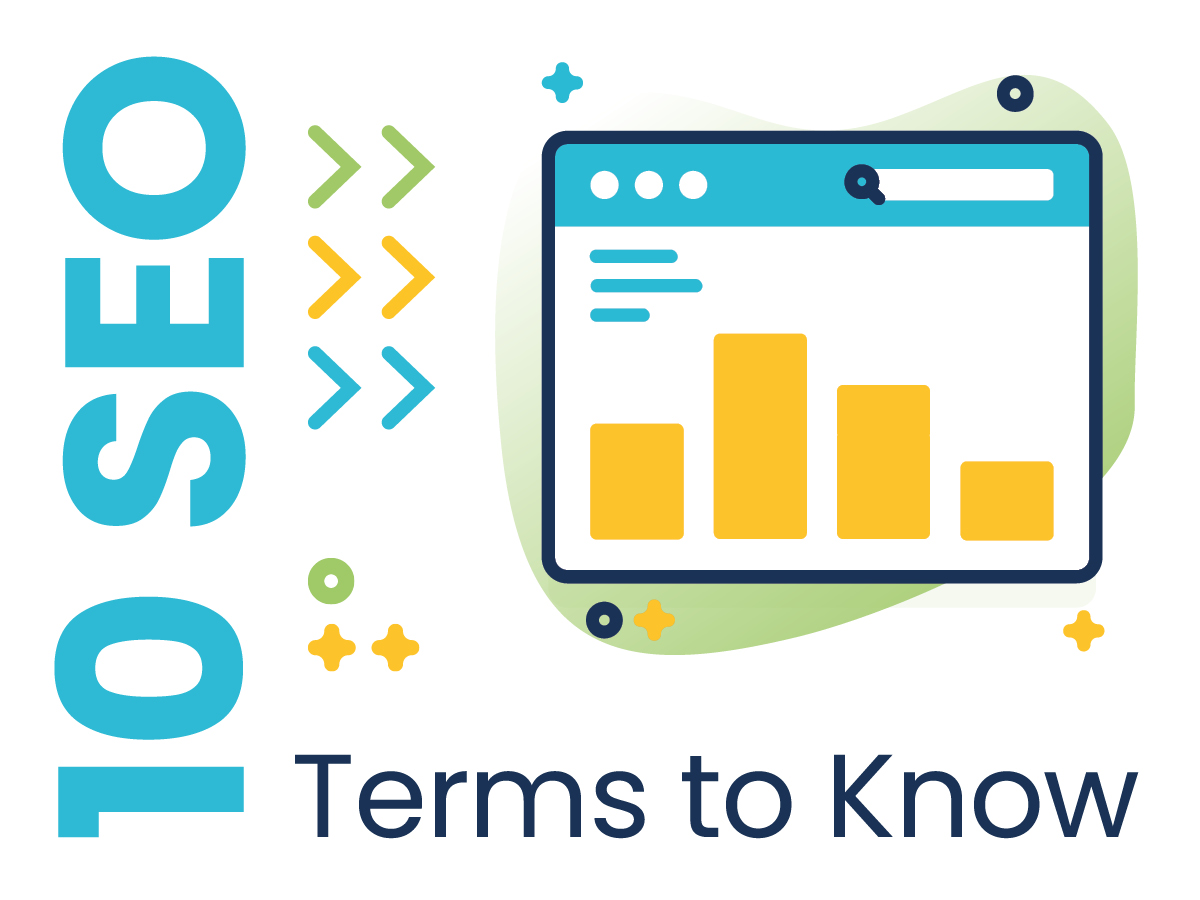
SEO (Search Engine Optimisation) is a brilliant tool for your website and your business. With a solid SEO strategy and the best SEO terms to know, you can increase your business's organic visibility and website traffic, all whilst optimising your content to reach your entire target audience.
It may sound too good to be true, but it is definitely a long-term game plan for creating a sustainable and successful online presence. There are a lot of terms floating around in the SEO universe, but here are the top 10 important SEO terms to know!
1. Title Tag
The title tag is the title of a page on your website, which is enclosed within a <title> HTML tag. A title tag will appear in search engine results at the top of the snippet - it's usually the first thing you'll see when making a search query.
For example, here's the title tag (in purple) of one of our newest client websites:
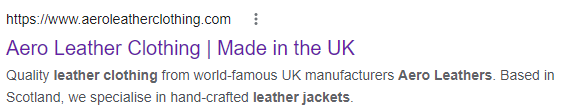
2. SERP
The search engine results page (SERP) is the page you're sent to after you enter a query into a search engine such as Google, Bing or Yahoo. Each page has around 10 results on it, and this is where you'll select a page to fulfil the intention of your query. In fact, you may have found this very blog post in a SERP!
3. Organic Traffic
In SEO jargon, 'organic' essentially means 'not paid for'. The term 'organic search traffic' refers to visitors who click through to your website from a natural search result, as opposed to an ad.
4. Map Pack
'Map pack' is the term used to describe the collection of location-based results that you will sometimes see in the SERP. Within the map pack, you will usually be able to see a list local businesses and their locations.
5. Domain Authority
Domain authority (DA) refers to a metric - created by SEO software provider Moz - that's used to measure a website's likelihood of ranking in the organic search results. Authority is synonymous with the 'strength' of a web page, and this is usually determined by the quality of a website's backlink portfolio.
6. Page Rank
This is an algorithm used by Google Search to rank web pages for the SERP. It's somewhat similar to Domain Authority; when a popular or highly reputable website links to yours, we talk about that link 'passing Page Rank', i.e. giving your page a better chance of achieving a high search ranking.
7. Backlink
A backlink is a link from another website to your website. For example, if Wikipedia were to link to your website, you would have a backlink from them. These links connect to convey a website's overall worthiness and authority, which helps search engines to understand your website better.
There are other types of links, too. For example, an internal link goes from one page to another page within your site, whereas an external link may direct the reader to relevant information on a different website.
See what we did there?
8. Meta Description
This is a brief description usually made up of less than 160 characters, and it summarises the purpose of a page's contents. You'll find the meta description displayed underneath the page title in the search engine results as a sample of the content on the page.
It's important to optimise your meta description as this is usually one of the pivotal factors involved when deciding which website to click on. Obviously, you want it to be yours! So, make sure that your meta description is concise, snappy and engaging.
9. Featured Snippet
A featured snippet is a highlighted excerpt that can appear at the top of some Google search results - this is also known as position zero! If you manage to bag a featured snippet for one of your target keywords, then you should see this as a huge success.
For example, one of our clients, Safety Lifting Gear, has a featured snippet for the keyword 'anchor points':
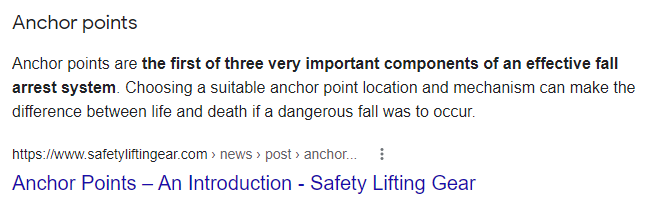
10. Alt Text
This is a description of an image in your site's HTML. Search engines only read the alt text of images, not the images themselves.
You should add alt text to every image on your website, as it helps screen-reading tools to describe images to visually impaired readers. It also aids search engines to crawl and rank your website!
You can easily add alt text by searching for alt= in the code of your website, and adding it in between the speech marks. Here's an example of the alt text on the featured image of this blog:
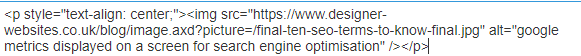
Are you in need of SEO guidance?
These are the important SEO terms to know if you're looking into starting SEO for a business.
At Designer Websites, we understand the importance of SEO and how much of a difference it can make to your business. Thousands of people are searching for a business like yours, and we can make sure they find you!
Feel free to get in touch to discuss your SEO needs, and we'll be happy to help you.
Contact Us