
Online security is an important issue of which all web users need to be mindful.
If you're not careful, you may find yourself exposed to malware, identity theft, and all sorts of other problems. To avoid this, here are ten online security tips to bear in mind while you browse...
1. Be password savvy.
We all have a favourite password that springs to mind every time we're prompted to create a new online account, but it's important to have more than one! If you use the same password for everything, you're making it easy for hackers to access multiple accounts that belong to you.
You can avoid this by having a different password for each website that you use. Whilst it may be hard to remember, there are many secure password portals that you can use to safely store your passwords, such as Dashlane.
If you're looking for an unbreakable password, here are some general tips to follow:
- Never use obvious or widely-known information as a password (e.g. your own name or your hometown)
- The more characters, the better!
- Use a mixture of uppercase and lowercase letters
- Use a mixture of letters and numbers
- Include at least one special character (!@#?)
2. Watch out for websites without an SSL.
SSL stands for Secure Sockets Layer, and it's a type of security protocol that creates an encrypted (coded) link between a web server and a web browser.
When a website has this type of encryption, it will have an SSL certificate. This SSL certificate means users can be assured that their online transactions and details are kept private. Always be wary of websites without an SSL, as it means the website is not entirely secure.
It's easy to tell whether a website has an SSL certificate because it says https in the address bar rather than http. The extra 'S' stands for secure!
3. If it's too good to be true, it's probably bad for you.
If you find yourself browsing on a website that's offering deals that are too good to be true, then you should probably take a step back and reconsider what's being offered.
It's natural to get sucked in by an enticing deal, but hackers are able to harvest personal information using pharming.
A pharming attack occurs when traffic is redirected to a fake website, usually for the purpose of collecting sensitive information or installing malware. These sites are usually disguised as ecommerce websites, offering unrealistic deals and benefits.
Here are some ways to spot a fake website:
- Double check the domain name and URL
- Read the copy - has it got poor grammar and spelling?
- Check for a 'Contact Us' page - if it doesn't have one, it could well be fraudulent
- Look for the padlock in the address bar to ensure that it's encrypted
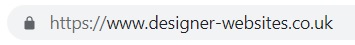
4. Avoid downloading anything sketchy.
Think carefully before you download anything - give it a second thought, and use your common sense. If you're downloading something like 18+ content, copyrighted music or illegally-obtained films, there is a strong possibility that you will end up infecting your computer with a virus.
Also, consider where you're downloading the file from and think about the context surrounding the download.
5. Invest in antivirus software.
Effective antivirus software protects your device against viruses and other threats. You can even get antivirus software that's specifically designed for your operating system and your online behaviour.
Try to find something that protects against the basic cyber threats, such as malware (viruses, spyware, adware, ransomware) and scams (emails, websites, texts, spams, phishing and pharming).
6. Do some research if you're unsure.
Always take a look at reviews, comments, and look into other users' experiences of a website that you feel may be dangerous. Whilst it can be tedious, five minutes of research could save you from getting hacked and having your personal data stolen.
Take a look at Trustpilot for genuine, authentic user feedback.
7. Use a secure Internet connection.
If your Wi-Fi network isn't secure, hackers may be able to access your connection and information. This can include what websites you're on and any personal data or details that you may give away whilst using the unsecured Wi-Fi connection.
If you're on a mobile device and see a lock symbol next to your network name, then you are on a secured network. If you're on a PC, click on 'manage known networks' and check the 'properties' of the Wi-Fi network you're connected to.
If it says something such as WEP or WPA2, your network is protected!
8. Trust your gut!
At the end of the day, if something doesn't feel right, listen to that feeling! If something doesn't seem 100% on the level, then there's probably a reason for you to feel wary.
Don't dismiss your common sense or try to outmanoeuvre a risky website; scammers and hackers are cleverer than you may think, so be cautious and do your research before making any important or impulsive decision on the web.
9. Outsmart the scammers.
Scammers have evolved over the years, and they're becoming craftier than ever. If they're looking for money, they will often turn to hacking social media accounts and messaging unsuspecting family members or friends.
If you receive a strange message requesting any sum of money, give that person a call, or ask them to talk to you about it in person instead before agreeing to anything. A scammer won't want to answer the phone, so this is an easy way to see if you're being targeted for a scam.
Also, always be wary of bank transfers to any business as these can be unprotected transactions - it's better to pay through encrypted payment channels to secure your payment in case there are any issues down the line with your purchase.
10. Update your Internet browser frequently.
If you're a bit too lax with updating your Internet browser, you will inevitably become vulnerable to security problems. With each update, browsers adapt and improve their security features, meaning you are less likely to be the victim of viruses and malware.
It only takes a minute to do - sometimes even less - and the extra safety is well worth it.
READ MORE: Online Security Tips for #SaferInternetDay