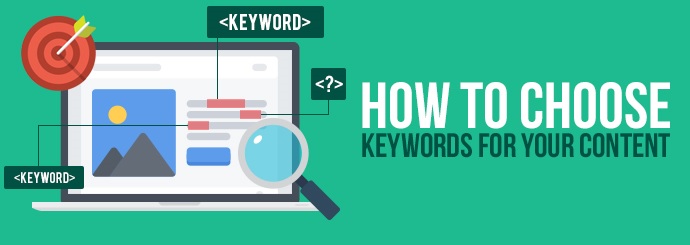
If you want to attract lots of high-quality organic traffic to your website, there are two things you'll need to do:
- Choose the right keywords.
- Create great content to fit those keywords.
Both steps require careful consideration and a bit of hard work, but there are certain things you can do to make this process less stressful.
Today, we're going to focus on step one: finding the best keywords to target.
What are keywords?
Keywords - also called 'queries' or 'search terms' - are what people type in when using a search engine like Google or Bing.
(To be honest, 'keyword' is a slightly misleading name; most search terms consist of more than one word, so perhaps 'keyphrase' would be more accurate.)
Some keywords are extremely popular. Phrases like online food shopping and clothes for kids consistently clock up tens of thousands of Google searches every month.
But people are constantly searching, and many of them use keywords that nobody else has ever used before. Google themselves have stated that 15% of the queries their search engine processes are brand new.
There are all sorts of different phrases and questions an individual might enter when searching the web for the product or service that you provide. So how can you decide which keywords are worth targeting on your website?
Always begin with keyword research
Before you begin any keyword-driven task, there's one thing you need to do: research, research, research! This is what will lay the foundations for your keyword choices and the quality content that you're going to create - the content that will hopefully rank among the top Google results for those queries.
Companies with a sizeable marketing budget can hire an SEO agency (like us!) to conduct their keyword research for them. Specialist agencies carry out this type of work every day, using an assortment of tools to gain a deep insight into different keywords - how often they're used, how competitive they are, who currently ranks for them and why, etc.
If your business doesn't have the budget to hire an SEO expert, you can do some keyword research on your own - but be warned, this can quickly become a mammoth task!
Search intent: what is the user looking for?
One of the most important things to consider when choosing keywords is the intent behind each query. What question or need is the keyword expressing? What is the user's likely end goal?
As an example, imagine two Google users, Alice and Bob. Alice types in cheap car insurance, while Bob enters the longer query is car insurance cheaper for electric cars. These keyphrases are superficially similar, but they suggest very different end goals: Alice seems like she's ready to take out a new insurance policy, while the longer search string suggests that Bob is simply looking for information right now. Only one of these people has their credit card handy right now.
Learn more about search intent
Broadly speaking, keywords can be divided into three different 'intent' categories:
- Navigational keywords are looking for a specific web page. They have one particular result in mind, and they're unlikely to click on any others. For example, wikipedia is a navigational keyword; the user is probably trying to reach Wikipedia's homepage.
- Informational keywords are used to find answers and information. Example: you want to whip up a chocolate cake, but you don't have a recipe handy, so you search for how to bake a chocolate cake.
- Commercial keywords are those that suggest you're looking to make a purchase. Queries that include the word buy are very strong indicators of commercial intent; for instance, a user who types buy playstation 4 into Google or Bing is pretty clearly looking to purchase a games console (and will almost certainly be shown a whole bunch of shopping results).
If you can match your content to the search intent, you will have a better chance of ranking for your chosen keyword, and a better chance of satisfying the people who visit your website.
Check out the competition
Another important factor to consider when choosing keywords is competition. Before you get your heart set on ranking for a particular search term, type it into Google and take a look at what you're up against.
First, look at the ads that appear (if there are any). For most Google searches, these appear at the top of the results page, and they should be marked as either 'Ad' or 'Sponsored'. The number and quality of ads displayed can give you a rough idea of how competitive a keyword is.
Next, look at the websites that rank organically underneath the ads. If the first page of results is dominated by big brands with enormous marketing budgets, you may find it hard to rank alongside them unless you're willing to spend a similar amount of money.
However, if you feel that you can create a piece of content (e.g. a blog post, infographic or video) that's better than anything that currently ranks for your chosen keyword - and which will do a better job of fulfilling the search intent - then it's worth giving it a try and seeing what results you're able to achieve.
Create the right content
Let's say you've written an excellent piece of content that offers lots of helpful information. It's far better - more relevant, more informative, easier to digest - than anything on the first page of Google results for your chosen keyword. But you're still not ranking. Why?
Ask yourself whether you've chosen the right format. For example, if you're in the landscaping industry and you design gardens for a living, a thousand-word blog post on different design concepts is unlikely to be as useful as a high-quality image (no matter how insightful or how well-written the blog is).
Think about different types of media, and try to determine which would most resonate with the search intent you pinned down earlier. Potential options include:
- Blog posts
- Videos
- Infographics
- Tables
- Graphs
- Charts
You may even be able to come up with something entirely unique that fits the search intent better than anything else currently on offer!
Map keywords to specific pages on your website
It's important to know which specific web page / piece of content you want search engines to rank for a given keyword. Targeting the same keyword on multiple pages can create keyword cannibalisation issues - read more about cannibalisation (and why it's a problem) here.
Remember, websites don't rank on search engines - web pages do. Instead of creating several pages that are all somewhat relevant to your chosen search term, create one outstanding page that ticks all the boxes, and this should have a higher chance of ranking.
Looking for help with keyword research and search engine optimisation? Designer Websites can help - get in touch to discuss your requirements!
Our SEO services
