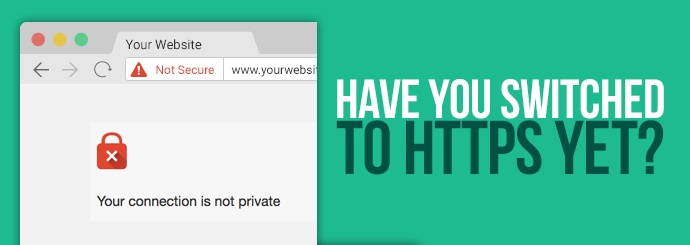
Here's something you might have seen recently if you use Google Chrome to browse the Internet:

This scary red 'not secure' warning now appears in the Chrome address bar whenever you type something in on a non-HTTPS web page.
What does this mean for my website?
If your own web address still begins with HTTP rather than HTTPS, Chrome users will see the warning whenever they enter any information on your site. It doesn't matter whether they're entering their credit card number, searching for a product, or just commenting on your latest blog post - as soon as they start typing, Chrome will display that little red warning triangle and inform them that your website is not secure.
Obviously, this may put people off using your website, particularly if you're asking them to enter sensitive and/or personal information like their name, location, telephone number, email address, card details, etc.
(If your site is already under HTTPS, you don't need to worry - Google Chrome doesn't show the 'not secure' warning on HTTPS pages.)
Why is this happening?
Chrome already showed a 'not secure' warning on non-HTTPS pages that requested sensitive info such as passwords and payment details.
But Google made it clear some time ago that this warning would eventually be displayed on all non-HTTPS pages, and they recently made good on this promise. Now, if you use Google Chrome to visit any non-HTTPS page, you'll immediately see this notice in your address bar:

And if you start typing text into any text entry field on that non-HTTPS page, that warning will turn red, like this:

This is Chrome's way of letting you know that the information you're inputting will be sent over an unencrypted connection.
How can I make sure the 'not secure' warning doesn't appear on my site?
Simple: switch to HTTPS!
If your website address begins with http:// rather than https:// then Chrome will show your users the 'not secure' warning whenever they type something on your website. Under a HTTPS connection, all information is sent securely and encrypted to prevent unauthorised access. The same does not apply to a HTTP connection, which is why Chrome now shows this warning.
Online security is a big concern for Internet users nowadays. By switching from HTTP to HTTPS, you will not only be safeguarding yourself from Chrome's 'not secure' warning but also proving a bit of extra reassurance to your users. This will make them more likely to buy from you, or make an enquiry, or do whatever it is you want them to do. There is also some evidence that HTTPS websites rank better in the Google search results.
If you're a Designer Websites client and you'd like to switch from HTTP to HTTPS, please email info@designer-websites.co.uk or give us a call on 01446 339050.