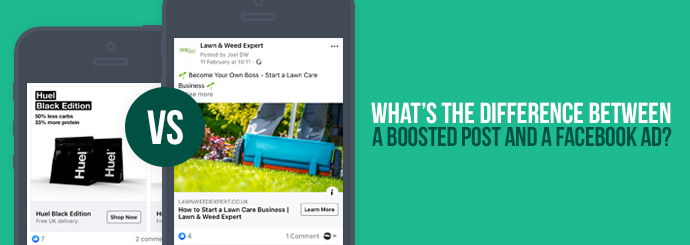
If you really want to make the most of your marketing strategy in 2020, you need to be utilising some kind of paid promotions or ads.
There are a few major players when you look at the digital advertising landscape. Google, Bing and Facebook all offer a service that allows you to pay to put your content in front of targeted and relevant potential customers.
The Facebook family of apps now includes Instagram, WhatsApp and Facebook Messenger, giving you a range of different platforms to work with. There are an estimated 2.89 billion people with an account on at least one of these platforms, and over those 2.26 billion people use them daily.
People of all ages are hooked into the captivating world of social media, and with such a huge audience to engage with, you really do want to consider your advertising options carefully. After all, thousands of people might be out there looking for a business just like yours… so how do you make sure that they’ll find you? Let’s find out.
What is a Boosted Post?
A Boosted Post starts its life as a regular old Facebook post. It could be anything; a photo of a new product you’re introducing, an offer you’re promoting or a competition you’re running.
When you boost a post, you apply money to ‘boost’ or ‘show’ your Facebook post to an audience of your choosing. Boosted posts are quick and easy to set up, meaning they’re a great option if you are new to Facebook advertising.
How do I set one up?
To create a boosted post, you need to look out for this big blue button. You’ll find it underneath your Facebook post on the right-hand side.
As you can see, the post in our example hasn’t had any organic engagements, so this might be a good candidate for boosting to try and generate some interest. Of course, you could also choose to boost a post that’s already doing really well to maximise its performance! The choice is yours.
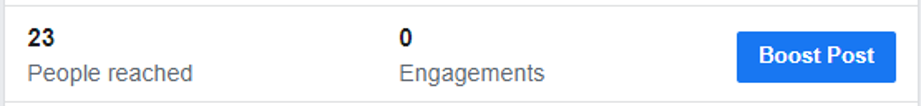
So, you’ve identified the post you want to boost, and you’ve clicked the big blue button. Now you need to tell Facebook a bit of information so they can make sure your post is boosted to the right kind of people, for the right amount of time, and in the right places. You’ll fill in a form that asks you the following:
Do you want users to comment on and share your post? Do you want them to click through to your website, or would you prefer to connect and chat with them over WhatsApp or Facebook Messenger?
- What do you want your post button to do?
You can choose from pre-set call to actions like; ‘Learn More’, ‘Shop Now’ or ‘Sign Up’. Then you can set a destination for users to be taken to when they click the button.
- What kind of audience do you want to target?
What are their interests? How old are they? Do you only want to target people in your local area? Defining your audience will help to make sure that your boosted post is reaching relevant people.
- Where do you want your boosted post to show?
This is known as placements. You can let Facebook automatically choose your placements to maximise your budget, or you can choose the placements yourself. Facebook, Instagram and Messenger are a few placement options.
- How long do you want it to run for?
This is where you set the total duration of the campaign. Here at Designer Websites, we often advise our customers to start with a short 7 or 5-day campaign to see how effective the chosen audience and budget performs for you.
- What’s your budget for the campaign?
You can use a small budget of £10/£20 or a larger budget of £100+. The more you spend, the more people you’ll reach.
Once you’ve successfully answered all of these questions and entered your bank details, you’re pretty much good to go. You’ll probably have to wait while Facebook approves the boosted post, but once they’ve given it the all-clear, your post will start to be shown in your audience’s timeline.
What are the benefits of a boosted post?
- You can reach new people who might be interested in your business or Facebook page. People might tag their friends, comment on the post or share it to their own personal Facebook page which is great for improving brand awareness.
- You don’t have to design a fancy advert from scratch, you can use an existing post. This means you can set a boosted post up quickly and easily.
- Boosted posts appear on your Facebook business page as well as being shown in your audience’s timeline. Facebook ads don’t appear on your business page, they work in the background.
- You can use Facebook Insights to get a detailed summary of your boosted post’s performance. This will show you how many people you reached as well as showing you how many clicks, reactions, comments and shares your post received.
Ok, this all sounds great – but what are your other options? Let’s take a look at Facebook ads to see how they differ.
What is a Facebook Ad?
Facebook ads are a slightly different type of promotion that offers a lot more creative control than a boosted post. Facebook ads are created through their own Ads manager, a feature that might be a little trickier for advertising novices to navigate.
Rather than starting with a simple Facebook post you can build your Facebook ad from the ground up using advanced customisation options. You can optimise your Facebook ad to help you reach a wide range of business goals as well as engaging with a targeted audience of your choosing.
Setting up a Facebook ad
When you’re setting up a Facebook ad, the questions Facebook ask you are almost identical to those listed above – so we won’t bore you by cycling through them all again!
Instead, let’s focus on the things you can choose to do when you’re setting up a Facebook ad that you might not be able to do when you’re setting up a simple boosted post.
- Choosing very specific placements.
While boosted post allows you to choose Instagram, Facebook or Messenger as your placement, Facebook ads take this one step further. You can decide exactly where the ad will show.
Do you want the ad to show in the News Feed, in Facebook’s Instant Articles, or as an Instagram story? These are just a few of the many placements made available in Ad Manager.
- A wider range of ad objectives.
Tailoring your objective is much easier with a Facebook advert. Yes, boosted posts allow you to choose from some great goals like driving website clicks and generating post engagement - but again, Facebook ads take this one step further.
Facebook ad objectives are really quite extensive, covering everything from brand awareness to store traffic. This helps create an ad that’s perfect for your business needs.
- More control over creativity.
When you create an ad through Ads Manager, you can choose a design that suits your brand and goals. Our PPC Specialist Andrew Gill said:
“We trial different kinds of Facebook ads for different clients every day! We’ve found that carousel ads and short video clips are the most successful ad format across the board. They’re more engaging than a standard picture advert and tend to convert really well”.
- Advanced targeting capabilities.
Knowing who your target audience is is the key to success in the digital landscape. With Facebook ads, you can go beyond someone’s age and interests and target people who ‘look like’ users who’ve already interacted with your page, you can exclude people who’ve already interacted with a similar post and much more.
So which strategy do I choose?
So now you know the key differences, here are our recommendations. If you want to:
- Maximise engagement with a particular post
- Improve brand awareness
- Get an ad set up quickly
Go for a boosted post. They’re easy to run, easy to manage and are great for pushing your existing content further afield.
If you want to:
- Have full creative control
- Run a longer, more advanced ad campaign
- Show a promotion, product or service to a very specific audience
Choose a Facebook ad. They might take a little bit longer to plan and set up, but you can really make the most of your advertising budget through Facebook’s Ad Manager.
At Designer Websites, we can help with your Pay-Per-Click and Social Media Management needs. Get in touch if you’d like to make the most of your social media marketing strategy, we’re more than happy to help.