
When presented with a sparkling, brand-new website that looks great and functions perfectly, it’s easy to assume that you’ve done all you can for the online side of your business. Your customers can find you, they can buy your products from the comfort of their own homes or even on the go using their smartphones - what more is there to be done?
But setting up your company's site is really just phase one! Now that it's live, you need to come up with a plan of action that centres on how to get the most out of your website.
Falling into a rut with your website is not only damaging for the website, it could potentially impact your business on a larger scale. In order to guide you past this pitfall, we’ve put together a few tips to help you get the most out of your website.
Update Your Blog Frequently with Engaging Content
If your website includes a blog, you should ensure that it is updated frequently with engaging content. If your blog is left stagnant or updated less than, say, once a month, it will not drive traffic like it ought to and it may even end up harming rather than helping your online success.

By creating new and engaging content on a regular basis, you will be able to draw in new customers and rank for new keywords.
Stay Active on Social Media
Similar to your blog section, if you have links on your website to company social media accounts (e.g. Twitter, Facebook, LinkedIn), make sure these accounts are updated frequently. Social media is a vastly important tool for any online business, so by neglecting it, not only will you certainly not get the most out of your website, you may also damage people's perception of your brand in the process. Just think about it - if someone spots that your last tweet went out nearly a year ago, they may worry that you've gone out of business and cease to feel confident enough to buy from you!

If you want to learn more about why social media marketing is so important for modern businesses, you can read all about it in our recent blog post on the topic.
Use 301 Redirects Intelligently
Updating your pages and products frequently is a great way to keep customers/visitors interested and your business running smoothly. However, if you decide to delete a page, you should consider adding a 301 redirect to ensure that anyone trying to access that page in future is redirected to a relevant page that still exists (rather than seeing a 'page not found' 404 error notice).
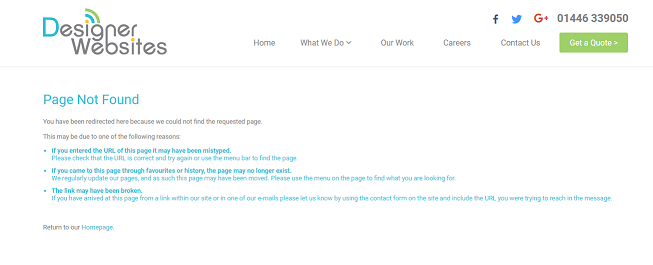
All you need to do is get in touch with the people who built your website and ask them to redirect the old URL to a different, still-live one. However, you shouldn't just use 301 redirects to ensure that nobody ever sees a 404 'not found' page - here are some good rules of thumb:
- If you have moved a piece of content from one URL to another, use a 301 redirect so that anyone who enters the old URL will automatically arrive on the new one.
- If you have deleted a piece of content outright, but you have another page that meets the user's needs equally well, you can redirect the old URL to that page - although, technically speaking, a 404 'not found' notice is the correct response when someone tries to access a piece of content that no longer exists. That being said, if you delete an old product that you no longer sell but you have a newer version/model of that product in stock, it's a good idea to redirect to the new version as this will improve user experience on your website.
- You should never redirect to a page that isn't relevant to the piece of content the user is trying to reach - it makes for a poor user experience (more so than if you just showed a 404 page) and may put you in line for a rankings penalty on Google.
Use High-Quality Photos
Whether you're selling products or promoting your company's services, it's important to use good-quality images - and continue to use good-quality images when you upload new products or content. Nothing will put a potential customer off more quickly than a blurry, cheap-looking image. Producing your own good-quality photos is easy to do, and the best part is that you can be certain your images are 100% royalty free.
If you want to get more from your website (whether through blog posts, search engine optimisation, or a whole-site redesign), get in touch with Designer Websites today to find out how we can help.